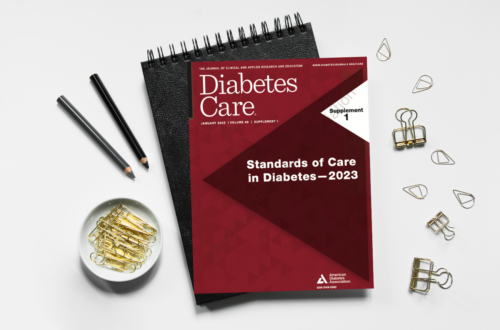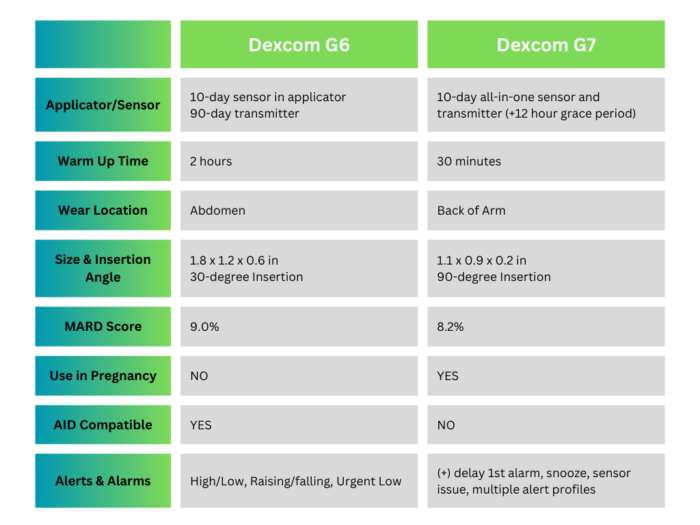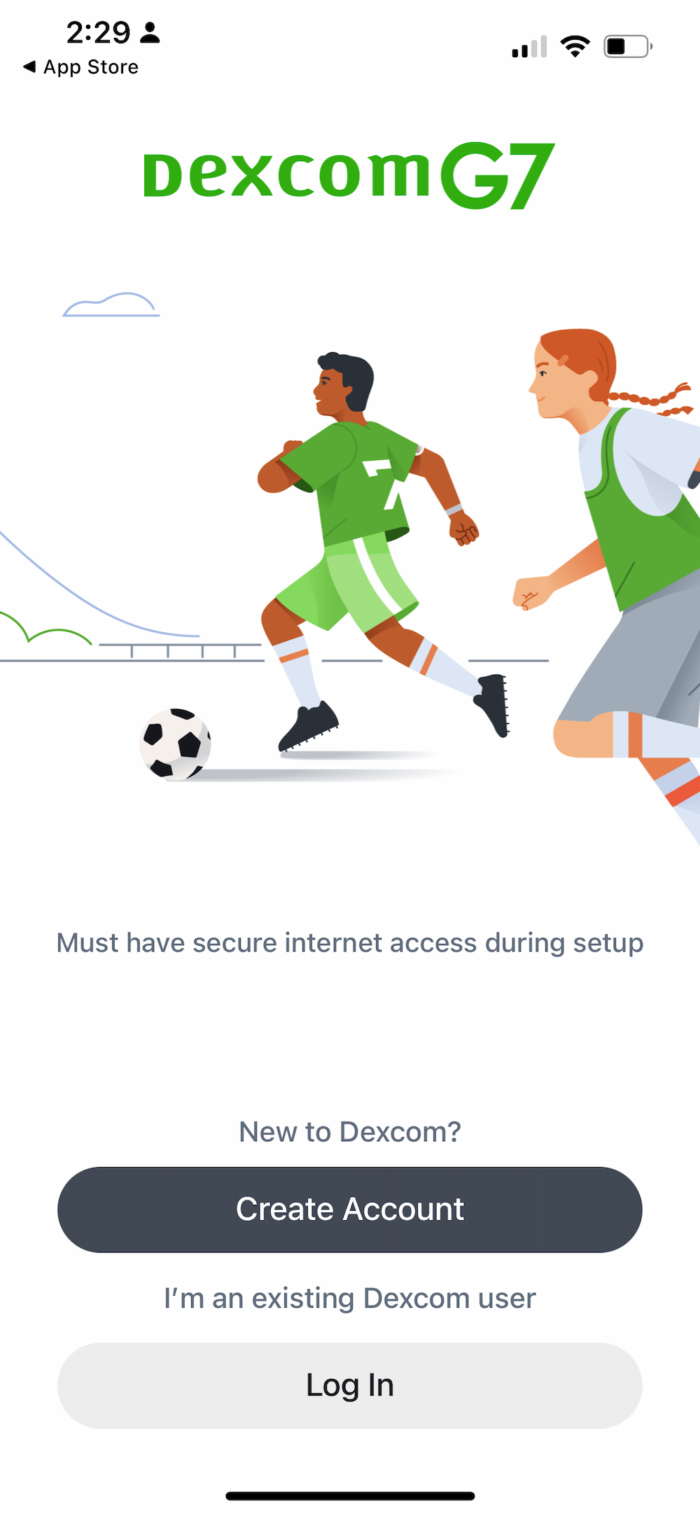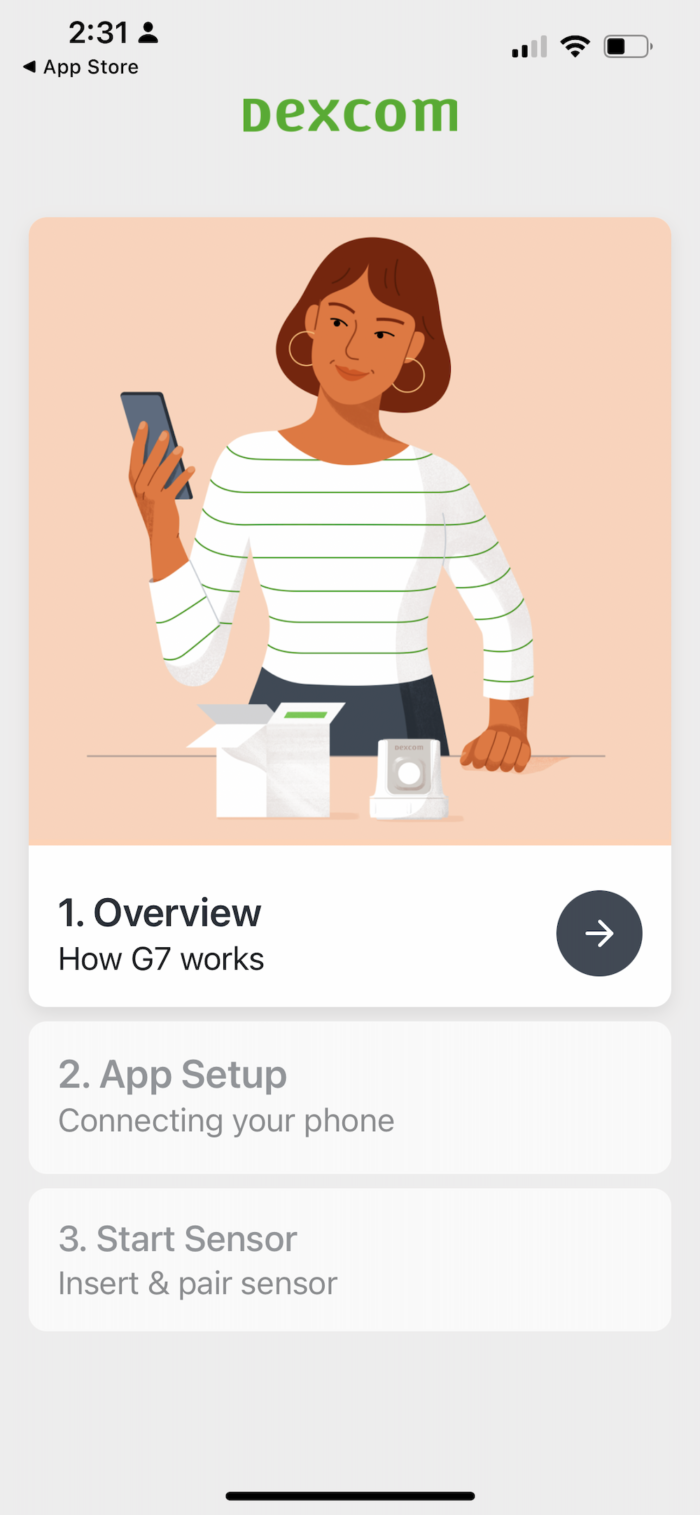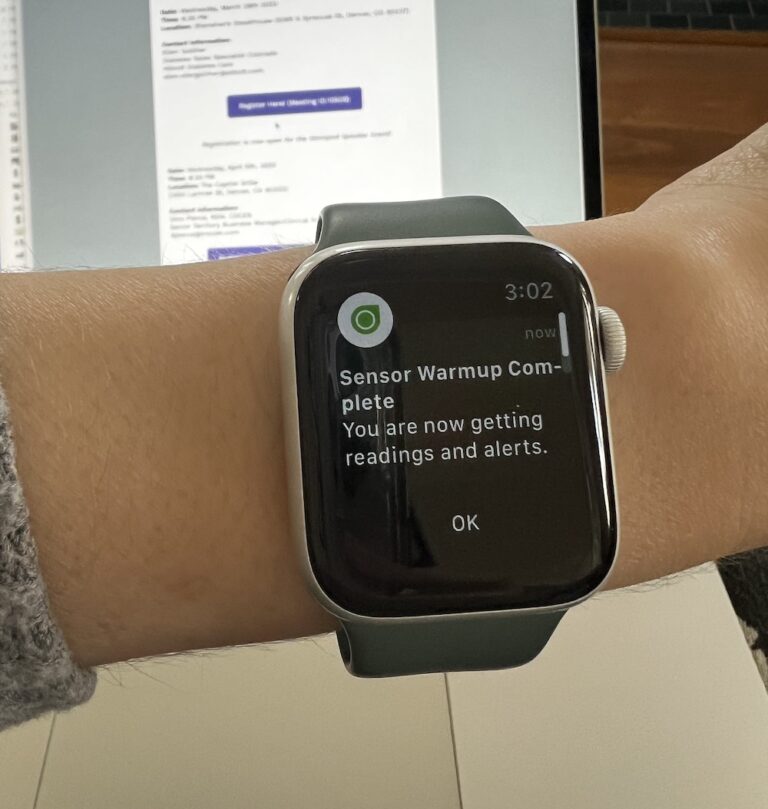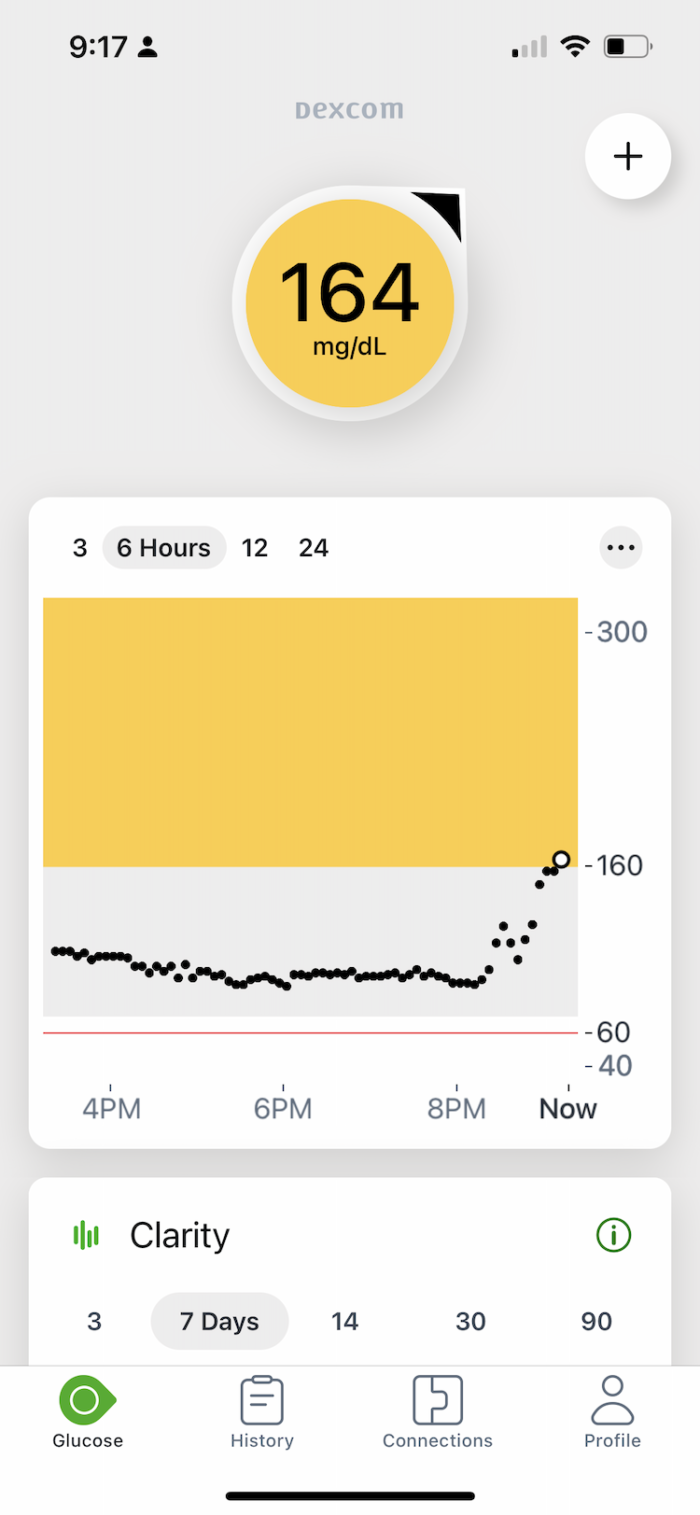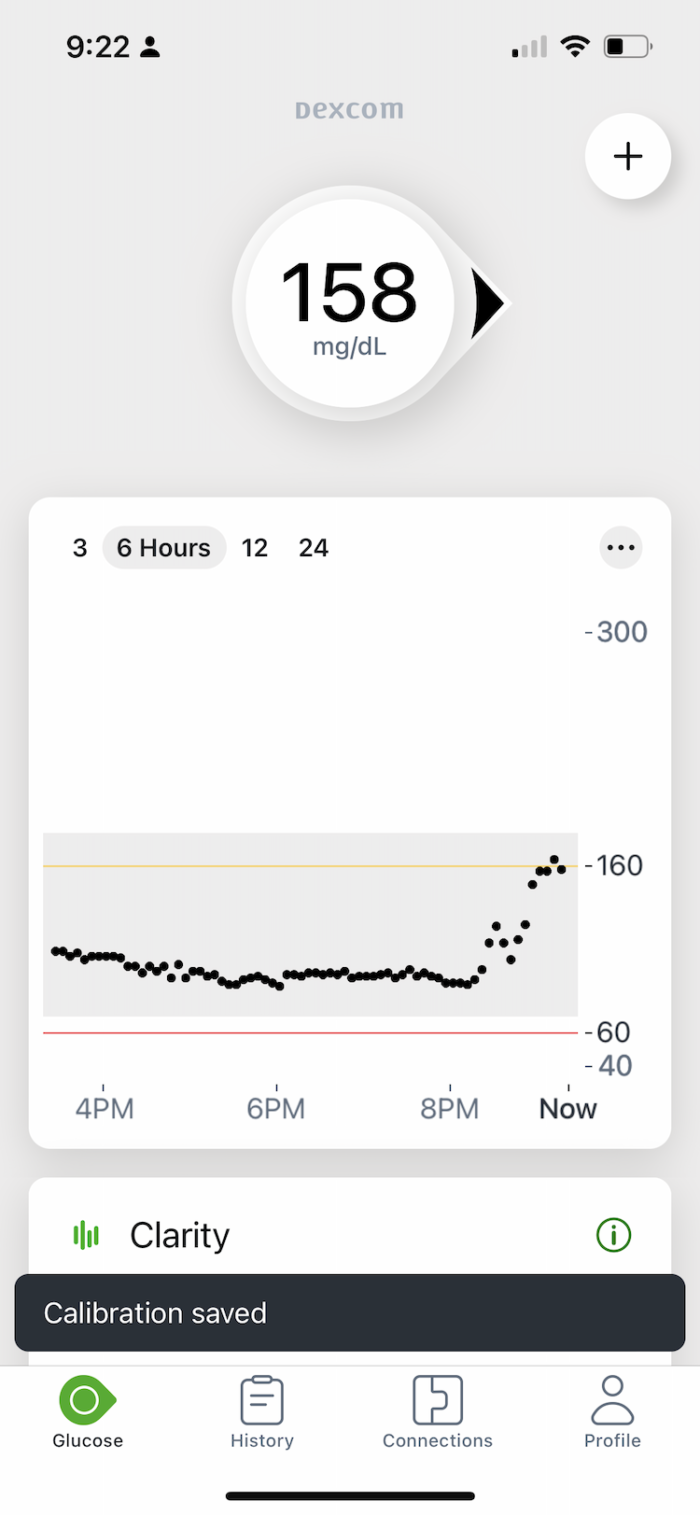Product Review: Dexcom G7
After what felt like an eternity, I finally got my hands on the long-awaited Dexcom G7. FDA approved in December and available in retail pharmacies mid-February, Dexcom G7 promised to be a major upgrade from its predecessor. So is it worth the hype? Read on to get my take on the Dexcom G7 continuous glucose monitoring system.
Dexcom G6 vs G7
I should disclaimer this product review by saying that I do not live with diabetes. I write from the perspective of someone that has relatively unremarkable glycemic activity. I don’t depend on CGM to manage my health. However, I feel it’s incredibly important for clinicians to have firsthand knowledge of diabetes technology. It fosters empathy and allows for better troubleshooting during patient appointments.
With that being said, here’s the rundown on the major changes from G6 to G7.
What’s in the Box: Parts and Pieces
The first thing you’ll notice is a much smaller box for the redesigned applicator. The applicator includes an all-in-one sensor/transmitter combo. For a one month supply, your patient needs only one prescription for 3 sensors. Like Dexcom G6, the sensor still needs to be changed every 10 days, but users don’t need the 90-day sensor. Fewer boxes means less packaging and reduced waste. The sensor/transmitter combo should also help save on co-pays at the pharmacy.
The box also includes a package insert with instructions and an adhesive overlay patch. Users can scan the QR code or search in the app store to download the updated G7 app. The applicator was super easy to use and the sensor adhered well to my skin. Even after the full 10-days I had minimal skin irritation and almost no remaining adhesive residue.
New and Improved Phone App
The new and improved Dexcom G7 app is colorful and informative. The start up process includes an overview of the system, app setup, and instructions on how to insert and pair the sensor. Unfortunately, most CGM users don’t receive initial training from a diabetes care and education specialist, so clear and intuitive instructions are key!
The startup also prompts the user to customize high- and low alerts. I originally set mine at 70-180 mg/dL, but then returned later to drop them to 60-140 mg/dL. You can read more here about the importance of customizing time in target ranges. The new app is compatible with Apple iOS iOS 13 and Android OS 9, or newer.
A Teeny Tiny Sensor
The first thing I noticed after placing the sensor is the size—it’s very small! At 60% the size for Dexcom G6, I hardly noticed the G7 on the back of my arm. It felt very similar to the new Freestyle Libre 3.
Faster Warm Up Time and Grace Period
I loved the faster warm up time. After activating the sensor, the app starts a 30-minute timer, though I swear mine was faster. The G7 also includes a new 12-hour grace period. During this time, users can insert and warm-up a new sensor without actually starting it until needed—great for avoiding gaps in data.
Very Accurate (after the first 24 hours)
In general, I was pleasantly surprised by the accuracy. I had recently worn Freestyle Libre 3, which displayed a similar ambulatory glucose profile. While my average glucose differed slightly from Libre 3 to Dexcom G7, 95 mg/dL to 105 mg/dL respectively, this may be more of a testament to my recent decrease in physical activity than sensor accuracy. I did have two numbers in the first 24 hours that gave me pause for concern.
After indulging in a few girl scout cookies my sensor alarmed me of a high value – 164 mg/dL and trending upward. It seemed suspicious. I confirmed with a fingerstick, which read 145 mg/dL. I calibrated and the system “split the difference” at 156 mg/dL. I’m not sure if this was a true issue in sensor accuracy or simply an expected sensor-glucometer discrepancy. It’s pretty typical for the sensor to read a value that is 7-10 minutes behind a fingerstick, especially when glucose is trending up or down.
The following morning, I received another alert, this time for a low value – 52 mg/dL and dropping. Honestly, I ignored it. Hello liver? Time for glycogenolysis. Twenty minutes later I was back at 90 mg/dL. Maybe a compression low? Fortunately, the remaining 9 days were great. Any highs or lows were truly a result of my dietary indiscretion.
Areas for Improvement
- Data Smoothing. Dexcom made a point of disabling data smoothing. Values displayed in the app are raw. To the untrained eye, glucose can look very unstable, which may cause unwarranted concern. Our eyes prefer smoother curves.
- Sensor Wear Location. G7 was approved for back-of-arm wear only. Why? G6 was already approved for abdominal wear, so why couldn’t G7 be approved for both locations? In reality, users area going to wear their sensor wherever they want, so why not test/validate both locations?
- Insurance Coverage. It’s been hit-or-miss lately. Prior authorization is almost always needed with commercial insurance. Medicare and Medicaid are much more consistent. Luckily, G7 is being added to insurance formularies daily.
- Integration with AID Systems. So for, there are no *official* dates for when Dexcom G7 will integrate with Insulet’s Omnipod 5 and Tandem’s T:Slim X2. AID insulin pump users will need to stick with Dexcom G6 for now.
Worth the Hype?
Yes! If you can transition your patients to Dexcom G7 – do it. Even if the accuracy is relatively comparable to Dexcom G6, the sensor size, speedy warm up, and sensor/transmitter combo alone are well worth the upgrade.


You May Also Like
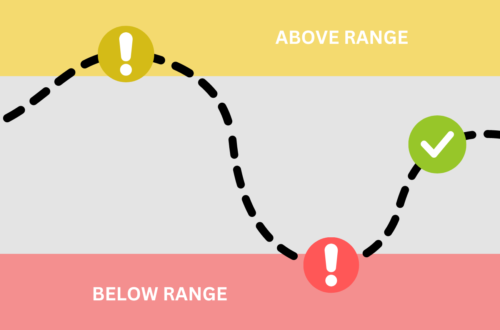
Move Over A1c, Make Room for Time In Range
October 20, 2022
DSME/T: The Gold Standard in Diabetes Education
September 8, 2015